This is “Online Comparison Engines”, section 7.5 from the book Online Marketing Essentials (v. 1.0). For details on it (including licensing), click here.
For more information on the source of this book, or why it is available for free, please see the project's home page. You can browse or download additional books there. To download a .zip file containing this book to use offline, simply click here.
7.5 Online Comparison Engines
Learning Objective
- Learn how online comparison engines work.
As we mentioned, PPC (pay per click) does not only apply to search engine advertising. We have seen that advertisements can be placed on content sites. PPC can also refer to display advertising, where advertisers pay only for each click-through to their site, as opposed to each impression of the banner. PPC is also used by many online comparison engines.
You have probably come across online comparison engines when searching for a particular product. Popular comparison engines include the following:
- NexTag (http://www.nextag.com)
- PriceRunner (http://www.pricerunner.com)
- Kelkoo (http://www.kelkoo.co.uk)
- Pangora (http://www.pangora.com)
- Jump (http://www.jump.co.za)
These engines contract with retailers. The retailers supply the engine with a product feed (XML [extensible markup language]A standard used for creating structured documents. XML promises more efficient and organized delivery of data over the Internet. XHTML is the XML version of hypertext markup language (HTML). or CSV [comma-separated values]Used to send databases of information separated into specific column headings.) that contains the following information:
- Product name
- Product price
- Product URL (uniform resource locator)
- Product serial number
- Product image
- Product description
- Product keywords
Figure 7.10

A shopping comparison engine will show offers from a number of retailers.
When a user searches for a product on one of the comparison engines, the engine will list all retailers who offer that product. When the engines contract the retailers, they also agree on how much the retailer is willing to pay for each click from the comparison engine through to the retailer’s Web site. The minimum CPC (cost per click) will vary from category to category (consumer electronics, for example, could have a higher CPC than baby clothes).
When results are shown, priority is given to those retailers who are willing to pay a higher CPC. However, the user has the option of sorting results by price, alphabetically, and so on.
Online comparison engines form an important part of the online marketing mix for an online retailer. As well as comparing products from different retailers, they also offer users the chance to review products as well as retailers. Many users prefer to start their product search on a comparison engine, as they can see a variety of prices for the same product in one place.
So what can you do to market your site more effectively through online comparison engines? You may try any of the following:
- Measure conversion from the clicks you get from the comparison engine. You’re paying for the traffic; make sure it’s worthwhile.
-
Optimize the product feed you supply:
- It should be up to date.
- Product names should be clear.
- Each product must have a unique URL.
- The product should have a succinct description.
-
Make sure your price is right:
- Don’t overpay for clicks.
- Ensure your pricing and customer service are competitive: you don’t have much space to entice the user to click through to your site.
Tools of the Trade
The foundation of search marketing is keyword research, and there are a number of tools that will both aid you in growing your keyword list and in determining keyword volumes. Some are free and some require a fee. Many keyword volume tools have relied on OvertureFormerly GoTo.com, bought by Yahoo! and provider of Yahoo!’s PPC (pay-per-click) advertising. Panama has replaced Overture as the platform that powers Yahoo! Search Marketing., and as Yahoo! is no longer supporting this tool, the information is not necessarily accurate. All these tools should be used as guidelines only. Test the data with your own campaigns to determine what works best for you.
Figure 7.11 Google’s Ad Preview Tool
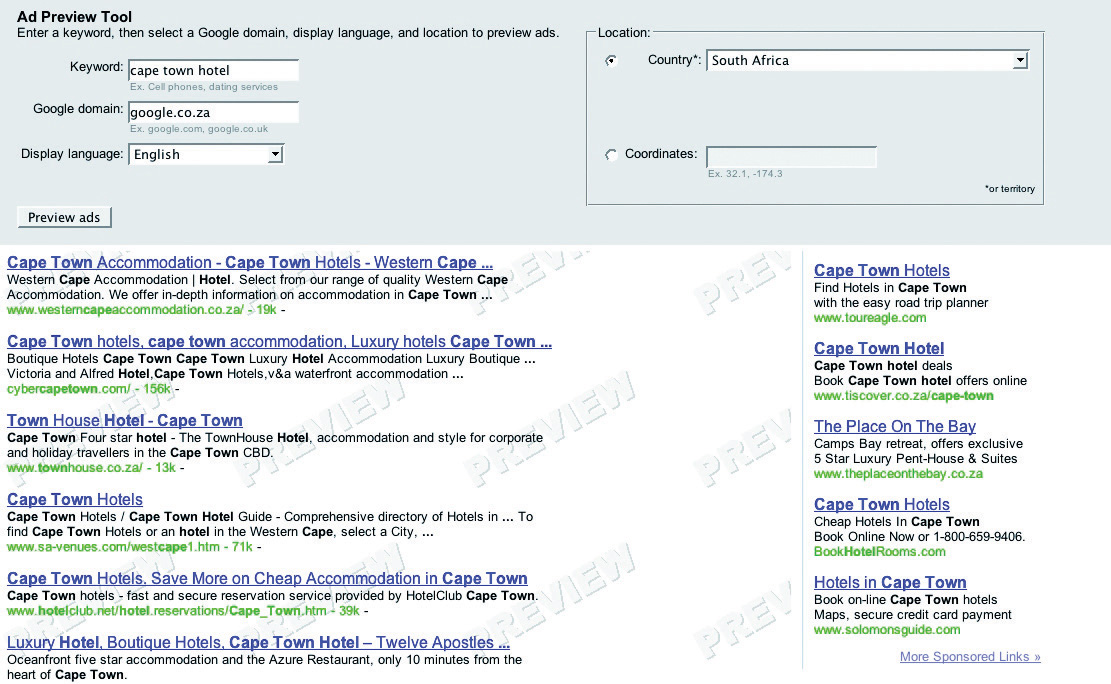
Keyword volume tools include the following:
- http://www.freekeywords.wordtracker.com
- http://www.yooter.com/keyword/overture.php
- http://tools.seobook.com/general/keyword
- http://www.google.com/trends
Keyword suggestion tools include the following:
- http://adwords.google.com/select/KeywordToolExternal
- http://www.keyworddiscovery.com/search.html
- http://tools.seobook.com/keyword-list/generator.php
Google AdWords has an Ad Preview Tool, which allows you to see where your advertisement would appear on the page (without using the search engine and thus skewing data). This can be accessed at http://adwords.google.com/select/AdTargetingPreviewTool.
Some paid services that aid with keyword research are the following:
Spreadsheets, such as Microsoft’s Excel, are useful to aid you in building your keyword lists. Getting to grips with functions such as concatenation will be useful.
Key Takeaways
- PPC (pay per click) can also refer to display advertising, where advertisers only pay for each click-through to their site.
- Online comparison engines are an important part of online marketing mix for an online retailer.
- There are steps you can take to market your site more effectively through these online comparison engines.
- Measure conversion from the clicks you get from the comparison engine. You’re paying for the traffic; make sure it’s worthwhile.
- Optimize the product feed you supply.
- Make sure your price is right.
- Be sure to use tools to help you. There are many free and paid tools that can be useful as you develop keywords.
Exercise
- Using some of the free keyword tools listed above, develop a sample list of keywords for a client of your choice.




