This is “Social Media and the Job Search”, chapter 11 from the book Job Searching in Six Steps (v. 1.0). For details on it (including licensing), click here.
For more information on the source of this book, or why it is available for free, please see the project's home page. You can browse or download additional books there. To download a .zip file containing this book to use offline, simply click here.
Chapter 11 Social Media and the Job Search
Overview
How Social Media Can Help Your Job Search
At this point in your search, you have an overview of all six steps of the job search process:
- Step 1: Identify Your Target
- Step 2: Create a Compelling Marketing Campaign
- Step 3: Conduct In-Depth Research
- Step 4: Network and Interview
- Step 5: Stay Motivated and Organized and Troubleshoot Your Search
- Step 6: Negotiate and Close the Offer
Social media is a tool that can enhance all six steps of your job search. By social media, we are referring to interactive media via web and mobile technology. Facebook and LinkedIn are two well-known examples of social media sites. These two sites, accessible via the Internet, enable you to publish information as well as gather information about others. You can also interact with other users, so there is an interactive, social quality to this media.
This chapter goes in depth on how social media touches all six steps of the job search. Interactions are both personal and professional, and social media is quite public, so using social media for your job search can be tricky. You have personal and professional information and personal and professional relationships, and both sides are present on social media. Understanding how to best manage social media and make it work for you professionally and personally requires conscious planning and discipline.
Figure 11.1 Social Media and the Six Steps
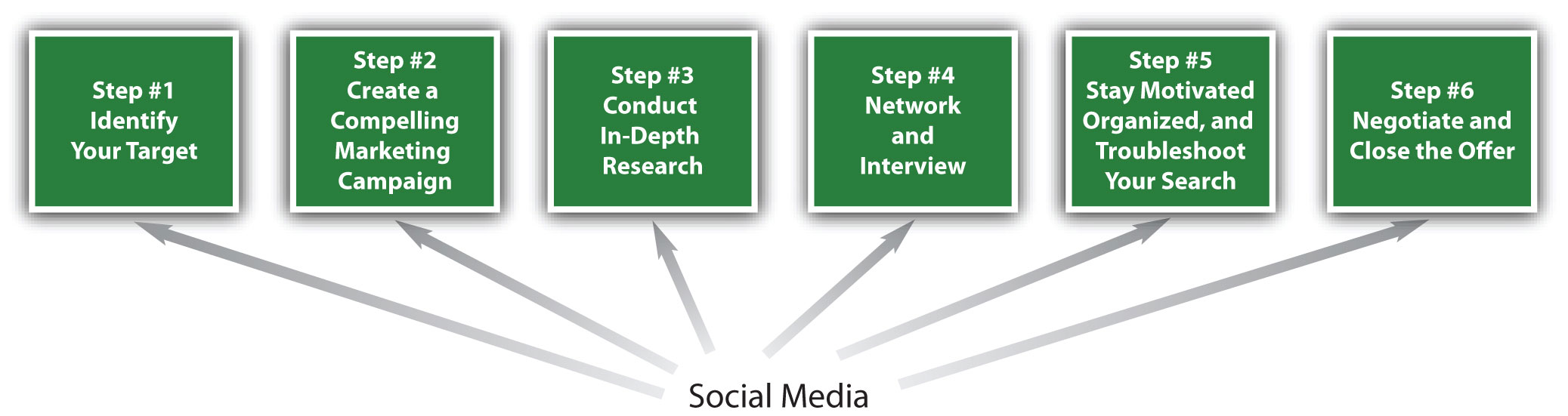

Technology enables the job search to be so much more productive. In order to take advantage of social mediaInteractive media via web and mobile technology. Social media enable you to share and gather information about yourself with others., you need to have a base level of technology resources and skills:
- Do you have access to a secure and reliable Internet connection?
- Are you currently using social media? On which sites do you have a profile? How active are you on each site and overall?
- What is stopping you if you aren’t yet on social media sites?
Many social media sites are useful to the job search process. Section 11.1 "Social Media Sites for the Job Search" of this chapter gives an overview of the most useful social media sites at the time of this writing and how they are relevant to the job search:
- niche online communities—for example, Brazen Careerist
A key benefit of social media is its interactivity, so networking is the obvious goal of many job seekers’ social media activity. Although interactivity is a key benefit of social media, it is by no means the only way to use social media for your job search. This chapter reviews how social media is applicable to all six steps of your job search.
LinkedIn and other social media sites are set up to foster interactivity and community, but you can also interact via blogsThe more commonly used shorthand of weblog; it is a type of website or part of a website that features articles, or posts. and websitesA specific place where content resides on the Internet. Each website has a unique domain name that is its address for users to find it on the Internet. by setting up your own and leading the conversation or by commenting on other people’s blogs and websites. Setting up your own blog or website can be a very useful job search tool, so we include this option in this chapter. We also cover possibilities to interact via other people’s blogs and websites.

A key advantage of social media is that it enables people to find you. Recruiters use social media to find job candidates to hire. This chapter covers how recruiters use social media to research and find candidates. Understanding how recruiters search and what they look for can help you position yourself to be found.
Finally, this chapter talks about managing your social media presence to mitigate the potential conflict between the personal and the professional and to enable you to manage your public face. Job seekers might have several questions regarding social media:
- How do you keep yourself accessible to recruiters, employers, and contacts while retaining some personal privacy?
- How do you remain open to new contacts while maintaining meaningful relationships?
- How do you know what is public?
- What if you don’t like your profile or want to change your brand?
Social media is a powerful tool for your job search when used thoughtfully and purposefully.
11.1 Social Media Sites for the Job Search
Learning Objectives
- Get an overview of different social media sites.
- Understand how social media sites assist your job search.
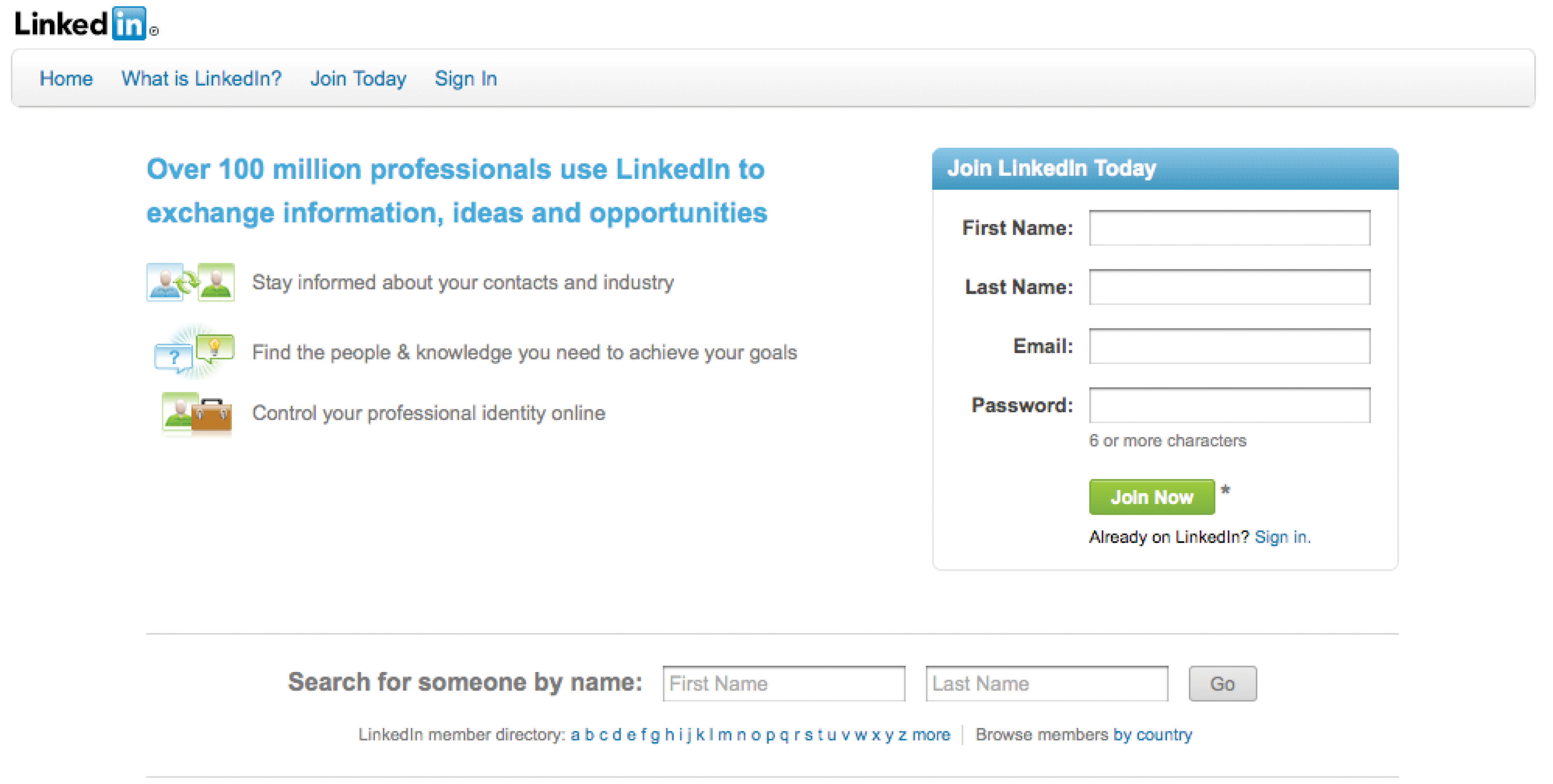
As of December 2010, LinkedIn had ninety million members and is adding new members every day. LinkedInSocial media site that is designed to share your professional information. is a social media site designed to share your professional information. Much like a traditional résumé, the standard profile includes sections for a summary, education, experience, and additional information. You can also upload a picture, as well as attach presentations and your blogs and websites to your profile.
The social, interactive component of LinkedIn is your ability to connect to people and to see their connectionsWithin the LinkedIn site, connections refer to people who have agreed to connect their profile to yours. When you see someone’s profile, unless you specify otherwise, you can see their connections. (or people who have connected to them). You can reach out to these secondary connections by asking for an introduction from someone with whom you are already connected. In fact, you can reach out to connections of connections through the introduction process, so you have access to not just your circle but two circles removed from you. This greatly expands your network.
Another interactive component is the Groups function. LinkedIn has Groups based on a mutual interest or other commonality, such as university affiliation, professional goal, or geography. Anyone with a LinkedIn profile can create and run a Group, so you could use LinkedIn to create an online community for your specific interest or goal.
The following is a cursory overview of LinkedIn’s basic features, but you can see that having a LinkedIn profile can add tremendous advantages to your job search:
- You can upload your résumé details online and be able to point people to your LinkedIn hyperlink rather than an attached document. This is very useful when requesting informational interviews where you want the person to have your extended background, but you don’t want to be presumptuous and attach a résumé.
- You can share additional information that would be cumbersome on a traditional résumé.
- You can network with ninety million members regardless of where you are physically based.
- You can use the connections feature to keep track of your network and to meet new people, thereby facilitating your job search through networking.
- You can use the Groups function to meet people with similar interests and goals, such as people in your target industry, function, or geography.
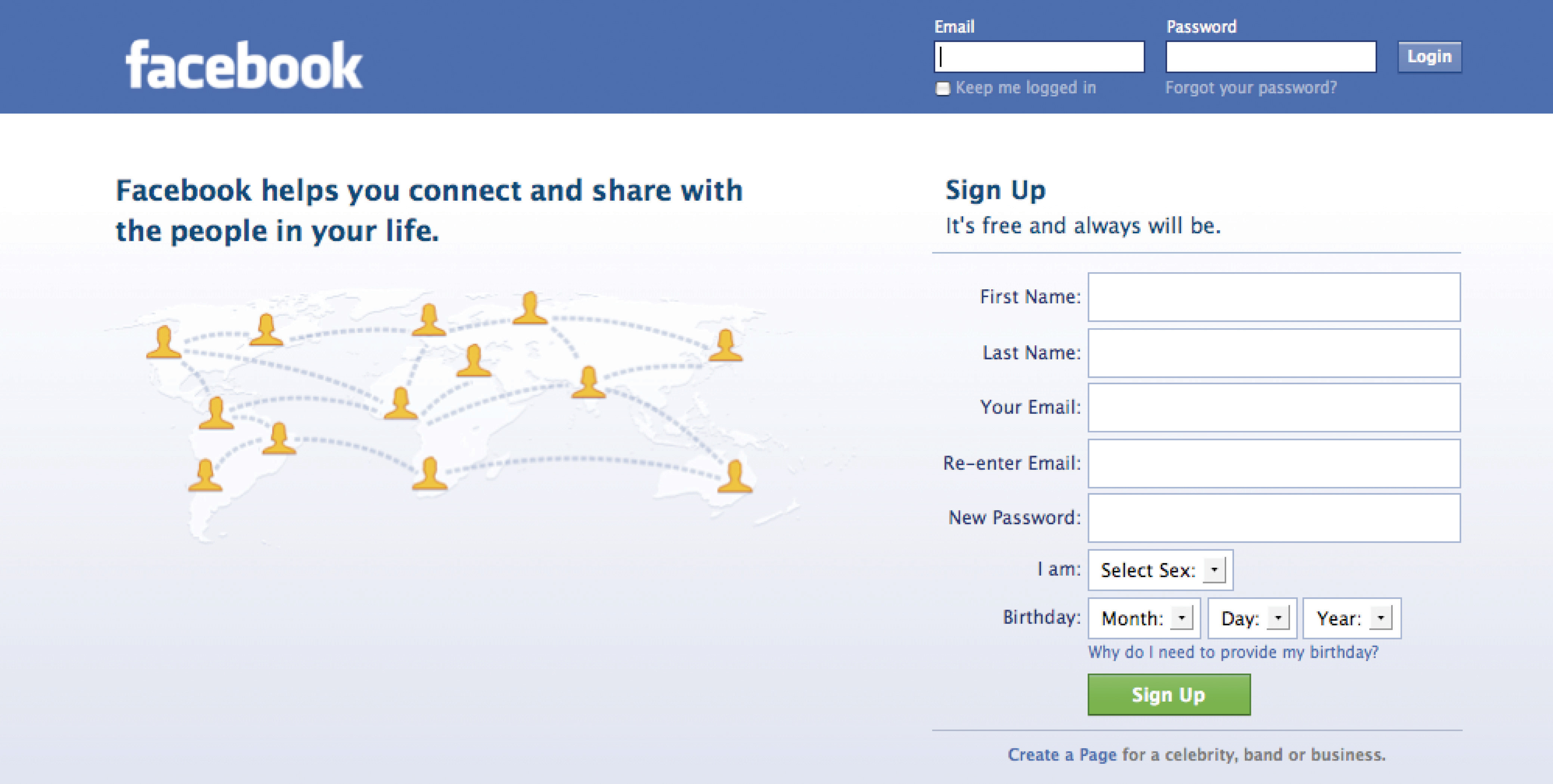
As of December 2010, FacebookSocial media site originally intended for social purposes, so its profile includes basic information, such as education and interests, but is more geared toward sharing ideas, comments, and photos. reported over five hundred million users. Facebook originated as a personal social platform, so its profile includes basic information, such as education and interests, but is more geared toward sharing ideas, comments, and photos. Like LinkedIn, you can attach your blog to your Facebook profile so your posts will appear on your profile.
Like LinkedIn, the social, interactive component of Facebook enables you to connect to people as “Friends” and to see their Friends. You can send messages to your Friends and sometimes to their connections, so you have the ability to organize, maintain, and grow your network via Facebook.
Facebook has a Pages function, which works like the Groups function in LinkedIn. The range of Page subjects is much wider on Facebook, because it is predominately a personal site. You will see opinions, cultural themes, and other non-career-related Pages. At the same time, some Pages are dedicated to organizations where you may be able to see job posts and breaking news. Other Pages are dedicated to professional and career-related subjects, and you may see advice or resources on them.
Facebook is predominately a personal site, but there are advantages to your job search from having a Facebook profile:
- The reach is much wider, so you may be able to connect with more people. If you can’t find someone on LinkedIn, Facebook provides another option.
- The best networking starts with developing rapport, so the predominately personal environment of Facebook may be less intimidating for both job seeker and prospective networking targets.
- Organizations and people interact differently on different social media, so Facebook provides another data point for reaching organizations and people of interest.
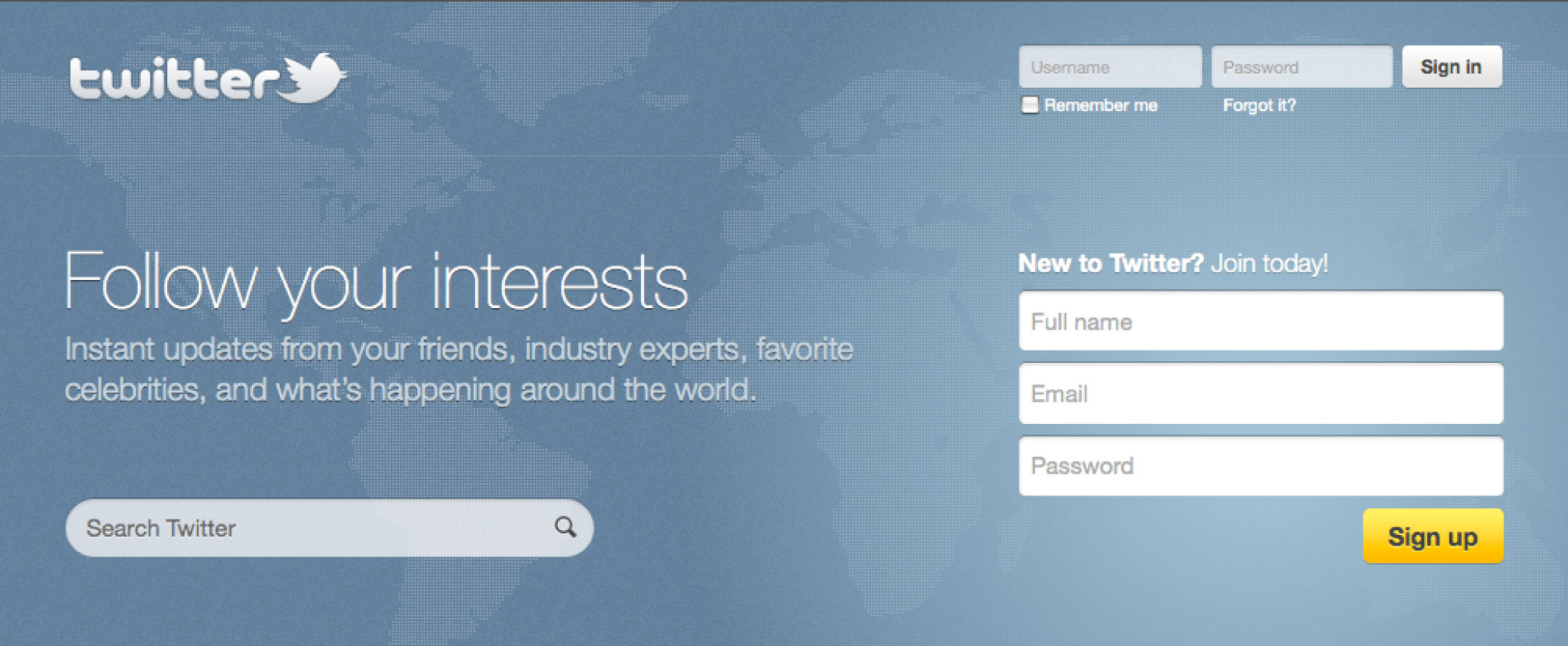
Once you sign up for a profile, which is just your TwitterA microblog that includes posts of 140 characters or fewer. Twitter also enables you to send direct messages to people who “follow” you, so it is also an online social network. handle (i.e., name), Twitter enables you to post Tweets (i.e., ideas, comments, and thoughts) of 140 characters or fewer in length. You connect to other Twitter users by “following” their Tweets. People can also follow your Tweets, and if someone is following you, you can send them a message.
As of December 2010, Twitter is one of the top ten most visited websites, as reported by Alexa.comWidely used tracking site to measure visitors and page views to websites.. Alexa.com is a widely used tracking site to measure visitors and page views to websites. Most Tweets are not specifically job or career related. However, there are advantages to using Twitter for your job search:
- Organizations post job openings via Twitter.
- Individuals who may be instrumental to your job search might be on Twitter, and following them is another way to show your interest and possibly connect with them.
- Your posts reveal your ideas and expertise, so you could Tweet about items that showcase your industry or functional knowledge.
Other Niche Online Communities
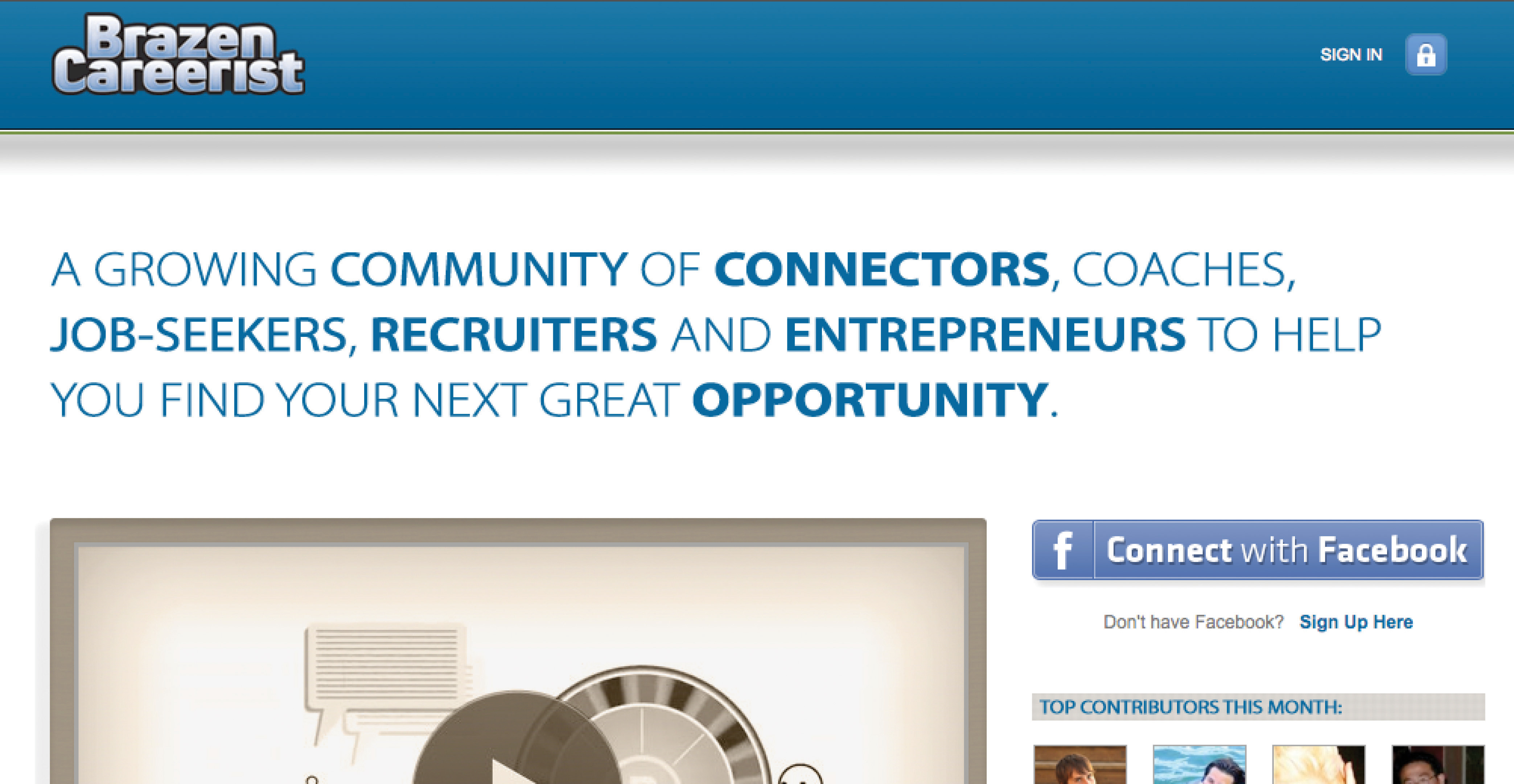
The value of social media sites is putting your information out there and being able to connect with people, so it makes sense that communities have been established around very tight niches. The value of being active in a niche community is that the participants have a natural rapport already established from sharing a common affinity. This facilitates networking.
One example of a niche online community is Brazen Careerist, a site targeted at career issues for Generation YThe generation of people born between 1980 and 1995, also known as Millennials and Trophy Kids. (the generation of people born between 1980 and 1995, also known as Millennials and Trophy Kids). Similar to other social media sites, Brazen Careerist allows you to create a profile, post ideas, and connect with other members. The Groups function is where communities specific to industry, function, geography, interest, or goal connect. Organizations post jobs or sponsor events via the site. Because you know that Brazen Careerist is specifically targeted at Generation Y, you can become active on the site if you are trying to reach Generation Y contacts, including organizations that target Generation Y.
Another example of an online community, though not a social media site in its strict definition, is Meetup.com. Meetup.com posts live meetings around specific topics. You can set up an account so you can search for events and groups near you. The networking happens live, so it is not social media per se, but clearly the online component is greatly facilitating the targeted networking.
The value of niche online communities to your job search is in the targeted networking:
- If you want to reach a targeted group, by identifying a social media site for that group, you focus your networking efforts.
- Your ability to interact and build connections with this tight community is a way to gauge if you are indeed interested in this group and if they are interested in you. This can help you position your overall marketing.
- Organizations are also active on niche online communities, so you can find organizations that are predisposed to your profile.
Key Takeaways
- Examples of social media sites include LinkedIn, Facebook, Twitter, and niche online communities.
- The value of social media sites to your job search is in the ability to push out your information and to connect with people in a targeted way.
Exercises
- Which social media sites will you select for your job search? If you are not familiar with these sites, visit the ones mentioned in this section to get a feel for each site.
- What specific steps do you need to take to increase your activity in the social media space? Do you need to establish a profile? Do you have a profile but need to update it or post ideas? Pick one social media site (again, LinkedIn is recommended for its focus on professional careers) and create or update your profile.
- How will you incorporate social media activity into your job search going forward? Set calendar reminders each month to update your social media profiles.
11.2 Social Media and the Six-Step Job Search Process
Learning Objectives
- Understand how social media can be used at all stages of the job search, not just networking.
- Get specific action steps for incorporating social media into your current job search.
Table 11.1 "The Six Steps and Social Media" presents each of the six job search steps and details how social media can help.
Table 11.1 The Six Steps and Social Media
| Job Search Step | How Social Media Can Help |
|---|---|
| Step 1: Identify Your Target |
|
| Step 2: Create a Compelling Marketing Campaign |
|
| Step 3: Conduct In-Depth Research |
|
| Step 4: Network and Interview |
|
| Step 5: Stay Motivated and Organized and Troubleshoot Your Search |
|
| Step 6: Negotiate and Close the Offer |
|
Step 1: Identify Your Target by Using Site Profiles as Prototypes
In step 1, we describe a well-defined job target as one with a specific industry, function, and geography. You can then map this to your decision criteria, or your personal values and interests. You look internally for your values and interests, but to understand how these might translate to different industries and functional areas, it is necessary to look externally at what is happening in the market. Social media enables you to look at other people’s careers and find prototypesA model or example that you can follow. One person’s career path can be a prototype for another person’s career. (i.e., models or examples) that your own job search might follow. LinkedIn is most conducive to this type of search because the profiles are laid out like résumés.
If one of your potential job function targets is public relations, look at people in PR:
- What is their career path? Do you want these jobs?
- How are they describing their jobs? Do you want to work on these things?
- Look at the organization profiles for where they work. Do these types of organizations appeal to you?
- Join Groups related to PR and follow discussions. Are you interested in what is being discussed?
- Ask questions using the Groups function or Q&A function to get specifics on what it is like to do this job. Do you like what you find out?
If one of your potential industry targets is nonprofits dedicated to children and the arts, pick a specific nonprofit in that space (or several) and look at people who work there:
- What different roles do people have? Do you want these jobs?
- How do people describe what they do? Do you want to work on these things?
- Look at the different profiles in relation to each other. Are a lot of people in programming or development, or do they cover several functions? Does this structure appeal to you?
- Join Groups related to children’s education and follow discussions. Is most of the talk about fundraising, programming, and operations? Are you interested in what is being discussed?
- Ask questions using the Groups function or Q&A function to get specifics on what it is like to work in this industry. Do you like what you find out?
Step 2: Create a Compelling Marketing Campaign That Is Current and Comprehensive
An online profile is one of the four key components of your marketing campaign because it represents you online where recruiters and employers do look for candidates. Compare your profile to other profiles at your level and target, and make sure that you are competitive in your experience and skills. Continuing the PR example from earlier, if certain keywordsSpecific words or phrases that people use to filter profiles and search for specific matches. Keywords in job search filters are typically related to computer skills or other technical skills, languages, company names, functional areas or titles, industries, degrees, or school names. (or, specific words or phrases) are often found in PR profiles, make sure you have these in your profile. (If you don’t have a legitimate reason to weave those keywords into your profile, this could be a sign that you lack something considered a prerequisite to getting those jobs!) Check also for specific computer or other technical skills to ensure you are competitive with your peers.
Social media enables you to update in real time, so make sure you update your statusIn social media, status refers to what you are currently doing and may include professional or personal activities.. In social media, status refers to what you are currently doing and may include professional or personal activities. LinkedIn has a status area on the profile. Facebook has a Wall to post what you are doing. Updating your status notifies site members connected to you. Frequent updating also ensures that people who view your profile always see the latest version. Each update is another nudge to view your background. It reminds people what you are doing. Don’t just think of status as your employment status—that is, whether or not you have a job. Use your status to communicate projects you are working on, informational meetings you have attended, and other professional activities that may not be directly job search related, but clearly demonstrate that you are keeping busy. Your status is not static, but should reflect your ever-changing skills and experience.
With a paper résumé, it is unwieldy to include a lot of attachments, such as a portfolioA collection or group. A portfolio of your work for job search purposes might include published articles if you are a writer or illustrations and designs if you are a designer. of your work. A work portfolio might include published articles if are a writer, or illustrations and designs if you are a designer. Using your online profile, you can link to an online collection of your work (for example, using the SlideShare application to showcase a slide presentation) and create a comprehensive view of everything you offer. LinkedIn and Facebook have applications that enable you to link your blog to your profile. If you have a blog and your blog showcases examples of your work, your profile updates with samples of your work whenever you post to your blog. LinkedIn also has applications that allow you to share what you are reading, where you are traveling, and even slide presentations you have created. While this level of detail would be onerous for a paper résumé, online it is easy to page through and access as much data as you’d like, so you can offer the reader (in this case, recruiters and employers) much more information.
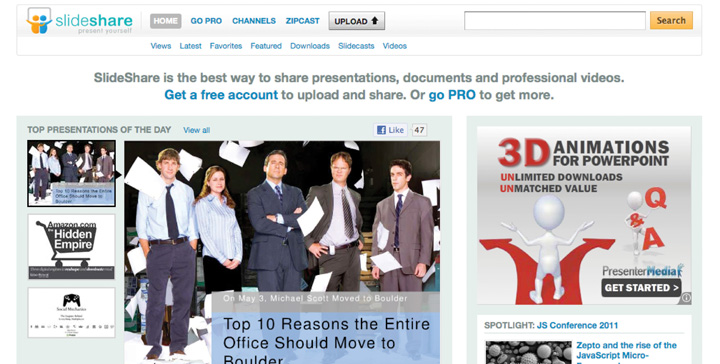
If you are positioning yourself for a job in PR, ask the following questions about your profile:
- Do you share the same important keywords as other profiles active in PR?
- Do you describe your projects in a similar way?
- Should you join certain Groups so that you are active in the same circles?
- Can you update your status periodically to showcase PR work you are doing for a school club or professional association? Have you attended a conference or read an article that you’d like to share in your status?
- Can you share samples from a recent campaign?
- Have you read books or articles on the industry that you can add to your status?
If you are positioning yourself for a job in the nonprofit intersection of children and the arts, ask the following questions about your profile:
- Do you have examples of work with children and the arts in your profile?
- Have you isolated a functional area, such as fund-raising or programming, where you can focus your keywords?
- Are your Groups, status updates, and applications consistent with an interest in children and the arts?
- Can you post a status update or sample of a recent project or volunteer experience involving children, the arts, or both?
- What books or articles have you read in this area that you can add to your status?
Step 3: Conduct In-Depth Research by Viewing Profiles
In-depth research gives you insight into the functions, industries, and organizations of interest to you. Social media sites with their collection of people and organization profiles contain a lot of useful information. The career paths, project descriptions, and titles of people in your target function, industry, or organization reveal what is typical in that field. LinkedIn has a feature where, when you view a profile, suggestions are made for other matching profiles. A box on the lower right of the profile is titled, “Viewers of this profile also viewed…” and contains a list of other profiles. Even if you have only one name of someone to view, you can easily find more by using those suggestions. People in these other profiles often work at other organizations, and this can lead to discovering new organizations to target.
The ability to search by a wide combination of keywords enables you to identify very specific people for informational interviews and networking overall. You can look for specific alma maters, organizations, skill keywords, geographic locations, or a combination of keywords. Without social media and its reach and searchability, it’s difficult, if not impossible, to efficiently find someone from a specific school who has done a specific project or job, has a certain skill, has worked at a specific company, and lives within your target geography.
When you research, especially in preparation for networking meetings and interviews, you want to be current on the trends of your target industries, functions, and organizations. The continually updated statuses and dialogue of social media sites enable you to get breaking news. Follow discussions and see what subjects, ideas, and concerns are trending.
Finally, the organization profiles in LinkedIn or Pages in Facebook contain a summary of the organization and often include job postings. When you follow specific organizations in LinkedIn, you get a daily or weekly update on promotions, arrivals and departures, as well as job openings. This information is invaluable to finding possible relevant people profiles to view, having the latest organization news, and getting a jump on job openings.
If you are positioning yourself for a job in PR, the following information might help you:
- Look at specific companies for whom you’d like to do PR, but also look at PR agencies.
- PR might be called media relations or be handled within a broader department such as marketing. Use different keywords when you search.
- When you see late-breaking news for companies you are following, think about how this would impact your job in PR. Get into the habit of questioning and really analyzing your research.
If you are positioning yourself for a job in the nonprofit intersection of children and the arts, use some of the following techniques:
- Find nonprofits, foundations, and ancillary programs of bigger nonprofits that might be children and art related.
- Look at people’s backgrounds—do they have teaching experience or performing experience? What common threads are present among the people active in this space?
- Don’t just look at the professional part of someone’s background, but also look at volunteer work, special interests, and groups to which people belong. Are any organizations cited new to you, and can you add them to your target list?

Step 4: Network and Interview with a Larger, More Diverse Group
Social media sites are also referred to as social networking sites. With their interactivity and wide reach to many users, the networking potential is clear. Here are some tips to get the most out of networking via social media:
- Include a professional-looking picture so that people recognize you. If you try to connect with someone with whom you haven’t corresponded in years, they may not remember your name or background, so a picture is another clue. A big benefit of social media sites is your ability to connect with a wider range of people than you might if you network only in person or by telephone. The likelihood increases that you will reach out to less familiar contacts, so a picture bridges the familiarity.
- Put your LinkedIn profile hyperlink in your e-mail signature. LinkedIn (as opposed to Facebook or other social media sites) is specifically recommended for this tip because the LinkedIn profile is structured like a résumé. Therefore, the hyperlink effectively attaches your résumé without the presumptuousness or the potential virus implications of actually attaching a résumé. Keep the LinkedIn profile hyperlink for all e-mails, even personal ones. This makes it easy for any e-mail recipients to view your background, and Friends who think they know you can learn more about you and help in your job search. You never know 100 percent who other people know or what they know.
- When adding connections in LinkedIn, Friends in Facebook, or connections in another social media site, don’t use default invitation messages. Personalize the message with how you know the person and why you are reaching out. This makes it easier for the recipient to accept the invitation because they will have all the information they need to determine whether you are someone they want to connect to.
- Use Groups and discussions functions to expand your network. As you build your online connections, reaching out to people you know is a logical first step. You can also reach out to people from your school and any prior work environments. After that, finding people with like interests is another potential affiliation. The Groups and discussion and Q&A boards of social media sites are a great way to identify these like-minded people. Your comments to the Group and discussion boards are also a great way of showcasing your expertise. In an interview, you proclaim your expertise and experience to show why you’d be a great hire. As you display your expertise and experience in online Groups and discussion boards, you essentially publish your interview responses, which can reach prospective employers who have not formally called you for an interview.
Step 5: Use Social Media to Motivate, Organize, and Troubleshoot
Many online communities are focused on searching for a job. LinkedIn has multiple job search groups, and other social media sites have multiple options. The interactivity of social media helps people stay on track, maintain accountability, and keep momentum. The job search process involves several solitary activities (e.g., research, marketing). Remember to use social media to stay connected during the times when you are busy with solo projects.
Social media sites are a contact database that continually updates as people self-edit their status and information. You have to update your Outlook, cell phone directory, or other contact database, but the contacts themselves update social media sites. If you need to reach someone and your e-mail bounces back, reach out via social media because their contact information may have been updated since you last edited your own database. Don’t forget to interact when you do see an updated status—acknowledging someone’s new status is a good way to build in networking naturally.
Profiles on social media sites provide examples of how people in your target field are positioning themselves. Compare other profiles with yours to help you troubleshoot if you are missing critical words, descriptions, skills, or experiences. Another reason your search may be in trouble is that you are too passive in contacting prospective employers. The ability to search profiles of people and organizations enables you to find specific (and additional) leads for your search.
Step 6: Negotiate and Close the Offer with Online Data
Part of good negotiation technique is knowing what your negotiation counterpart wants and needs. Social media sites provide an opportunity to find this necessary information. Using social media grants you access to many people, making it easier for you to find those whose backgrounds match yours; you can survey these people for information. When you find someone whose profile indicates they have done the job you are seeking, you could try the following sample query: I noticed in your profile that you worked as a PR assistant in health care. I have seen data that estimates PR assistant salaries from the low $30s up to the mid-$50s. (Note to reader: You want to give a range so the person knows you at least tried to get some information on your own. This range was provided by http://www.salary.com by searching on public relations + New York, NY.) As an experienced PR person, is that what you have seen as well? What most impacts where you fall on the range? Any insights you have would be greatly appreciated.
Many recruiters use social media, so you can also reach out to them and learn from their expertise in hiring people for jobs you are targeting. The following sample query is addressed to a recruiter who specializes in nonprofits, ideally children and arts related: I noticed in your profile that you specialize in nonprofit children’s organizations (or arts organizations, as applicable). I am doing salary research on entry-level development (or programming, specify a functional area). (Note to reader: You need to note a specific level and function so that the recruiter knows what salary information to provide.) Because you are active in this market, what have you seen as typical starting salaries? Does this vary widely? Has this changed much over time? Any insights you have would be greatly appreciated.
Post a question about compensation via the Groups or discussion boards. Don’t forget to ask, not just about salary but also lifestyle, growth prospects, and all the components of your decision criteria. The following is a sample query to a Group or discussion relating to your target prospective industry and function: I am doing salary research on (specify functional area and level so that people know how to respond).What are the salary estimates for this area? Can anyone recommend resources or people to consult for my salary research? Thanks so much!
The preceding sample queries are a template to show the bare minimum of information you want to share to elicit the data you want. Remember the social component of social media, so your queries and interactions should reflect your voice and engender rapport. Much like your cover letter, networking pitch, and other marketing correspondence, your social media correspondence should be customized to your personality, background, skills, experience, and your job search targets.
Another aspect of closing your offer is the reference checkWhen a prospective employer contacts someone who has worked with you or managed you. The person who is contacted has agreed to be your “reference” and discuss your work and work characteristics. process. A reference check is when a prospective employer contacts someone who has worked with you or managed you, so that the person who is contacted can “reference,” or describe, your work and work characteristics. Social media posts will never be a substitute for a reference check, but LinkedIn does provide a Testimonials feature where people who have worked with you can provide comments on your work. Having a few of these testimonials in your profile can nudge a recruiter or employer who is looking at your background closer to your favor.
Key Takeaways
- Social media sites are useful at all stages of the job search, not just for networking.
- People and organizational profiles provide information for your target selection, marketing, research, troubleshooting, and negotiation.
- Interactivity and continual updating of social media sites enable you to ask questions and get breaking news of trends, people’s statuses, and even job openings.
Exercises
- For each social media site you are using for your search, set aside some time and use the site for all steps of the job search, from finding new organization names to finding salary data.
- Make an activity list of how you will use social media for your search. If you are struggling to find organization names, make an effort to join Groups in the industry so you can see more profiles and possibly get names, or ask questions in the group to identify names. If you are struggling with marketing, review profiles and focus on what you like and don’t like about profiles of people doing your target job.
- If you are not comfortable using social media or not very active, can you find a tech-savvy friend who can be your job search buddy in this specific area?
11.3 Blogs and Personal Websites
Learning Objectives
- Understand how blogs and personal websites are useful to the job search.
- Determine whether blogs and personal websites are appropriate for your search.
Blogs Are the Subset of Websites That Feature Articles
A blog, the more commonly used shorthand of weblog, is a type of website or part of a website that features articles, or posts. Millions of blogs are available on the web, and they cover a wide range of subjects. Many organizations have a blog to promote their business and interact with their audience. Individuals also have blogs—some represent purely personal musings, almost like a virtual diary, and some represent specific subject matter or expertise.
For the job seeker, a blog is an opportunity to demonstrate expertise and therefore build credibility. A job seeker in PR might blog about trends in PR or provide PR coverage for a specific industry, organization, or person, for example, blogging press releases and breaking news. In this way, the job seeker provides tangible evidence of what he might offer on the job. A job seeker in children and arts nonprofits might blog about the different organizations active in the space. She might cover events or conferences. She might follow specific issues, such as the shrinking public education budgets for arts in schools.
You can add photos to your blog or use audio or video files as part or all of your posts. Many different templates are available to organize your blog, some of which are free, but some need to be purchased. Different applications you can have with your blog can give you different functionalities, such as the ability to link to your other social media profiles, to create a membership community, to share your calendar, and so forth. What you decide to include and how you organize your blog showcase your creativity, structure, and thinking process.
Blog posts often link to other blogs and published information. Providing such links also demonstrates your expertise and training as a job seeker. You show that you keep abreast of current news and trends in your area of expertise.
Finally, the discipline and commitment required to populate a blog signal that you follow through and are committed to your area of expertise. This signaling works both ways—if you start a blog and it has few posts all dated from a while ago, then you send a negative signal.
If you decide to get started with a blog, you can use free sites like WordPress, Blogger, or Typepad to create an account and start blogging. Alltop, Digg, and Delicious are examples of sites that list highly trafficked articles, many of which are from top blogs. You can see the range of blogs out there, as well as formats, writing styles, and use of audio and video by visiting these article aggregator sites.

A Personal Website Turns You into “You, Inc.”
Many people are accustomed to visiting an organization’s website for more information about it. You might be going to a new restaurant, so you look it up online to see the menu, photos of the dining area, or special promotions or coupons. Likewise, an individual might consider creating a personal website to share information about him or her.
For the job seeker, you might include your résumé and a contact page so prospective employers and recruiters can reach you. You might have samples of your work. This is especially common, in fact, expected, for creative professionals in editorial, art, design, photo, and, of course, digital jobs. You might have a blog as part of your website to cover a specific industry, function, or other expertise. In this way, you showcase yourself much like an organization shares its information and selling points. If a prospective employer wants to learn more about you and searches for you online, they may find your website.
To start a website, you need to register a domain nameThe name of your website.—the name of your website. GoDaddy and Register are two popular registration sites. You also need to select an extension, typically “.com,” but it can also be .net, .org (typical for nonprofits), or other extensions. Most registration sites offer website hosting for free (think of your host as where your website resides on the Internet) in exchange for posting advertisements on your site. You can also pay a monthly hosting charge and get additional storage space for additional pages, no advertising on your site, and other extras.
Interacting with Other Blogs and Websites Is an Alternative to Managing Your Own
If the prospect of populating your own blog and maintaining your own website doesn’t sound appealing, then you might consider creating an online presence for yourself by commenting and interacting with other blogs and websites:
- Identify the blogs and websites that are related to your target function, industry, and organization.
- Regularly visit the blogs and websites. You can subscribe to blogs via e-mail or an RSS feed (an online reader) so that posts get delivered to you automatically.
- When you read something that interests you, post a comment or ask a question to forward the discussion. This showcases your ideas (and bloggers often appreciate knowing posts have elicited responses).
- If you have an idea for a post that might be suitable for the blog, contact the blog owner and ask if you can guest post.
Interact with other blogs and websites so you can share your ideas and expertise without having to maintain your stand-alone site. Staying on top of other blogs and websites also shows commitment and follow-through because doing so takes time and attention. This interaction also is a form of online networking, and can be seen as a form of social networking, in addition to your activity on LinkedIn, Facebook, and other social media sites. If you are trying to connect with someone you do not know, following their blog or website is a way to get to know them, as well as demonstrate your commitment and interest. If an organization’s website features a recently published report, commenting on that report can attract the attention of the author and give you an entry point into the organization.
To stay on top of relevant blogs, remember the article aggregators, such as Alltop, Digg, and Delicious, that showcase the top-read news stories and articles and frequently the most-visited blogs. Quora and Squidoo are two examples of websites that are specifically set up for people to showcase their expertise. Quora consists of questions and answers where anyone can contribute. By answering questions about a specific topic, you showcase your expertise in the topic. Squidoo consists of blogs on different topics, called lenses. You set up a lens on your specific area of interest and populate it. This is very similar to starting your own blog, but your blog (or lens) is part of a large collective group, rather than a separate individual blog.
Twitter Is a Microblog for Your Job Search
Twitter is a microblog because you post very short items—140 characters or fewer. It is impossible to showcase deep knowledge in 140 characters. However, you can link to other articles (or your own blog or website) and, in this way, demonstrate that you are current on the trends and news of your area of expertise. The fact that you are using a fast-moving, leading-edge technology tool such as Twitter signals to prospective employers that you are on the leading edge yourself. This is critical for digital-related jobs but also in general for marketing, communications, creative, technology, and other fields where being an early adopter is valued.
You can also follow other people’s Tweets, including organizations’ Tweets. Some organizations post jobs on Twitter. Similar to the Groups function in social media sites that aggregate job seekers, Twitter accounts set up for job seekers link to career advice and job leads. As with blogs and websites, if you are trying to connect with someone you do not know, following them on Twitter is a way to get to know them, as well as demonstrate your commitment and interest. The almost real-time nature of Twitter updates also means you can get a jump on the latest job postings.
Key Takeaways
- Blogs, websites, and the microblog Twitter can help you, the job seeker, showcase your expertise and connect with people active in your target area.
- Much like organizations use websites to share information and market to prospective customers, you can use a personal website to share information and market to prospective employers.
- You do not need to set up your own blog or website to take advantage of the benefits of having one. You can comment and interact with other blogs and websites and still highlight your expertise by the insightfulness of your comments. Commenting also connects you with people; you demonstrate genuine interest by paying attention to what they post.
Exercises
- Will you start a blog or website? If you are in a creative field—editorial, art, design, photo, digital—a website is necessary. If you are in a marketing-related field, social media is so important that increasing your activity there can help your search. What steps do you need to take to get started or be more active? Make a list of specific actions (e.g., register a domain name) you need to take, and set a timetable for each.
- If you’re still unsure about whether to start your own blog or website, start posting comments on other sites. You want to visit these sites for research anyway. Use your comments as an accountability tool to stay on top of your research and to force yourself to come up with insights.
- Even if you decide not to Tweet regularly, write ten Tweets related to your target industry, function, or organizations. This exercises your creativity and your ability to be concise.
11.4 How Recruiters Use Social Media
Learning Objectives
- Understand social media and the job search from the recruiters’ perspective.
- Tailor your job search by using your knowledge of how recruiters use social media.
The Job Search Process from the Hiring Perspective
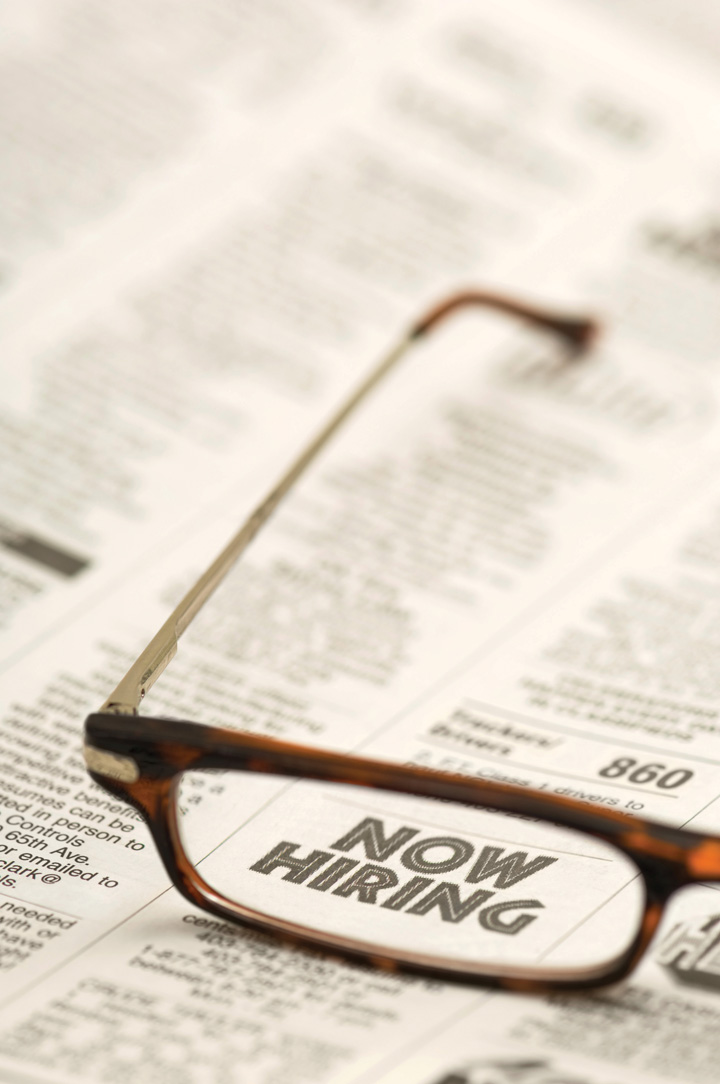
We covered the six steps of the job search process from the job seeker’s perspective. On the other side of the equation, however, the organization that needs to hire has its own process. Social media is helpful to the employer (and therefore to you) at each step the employer takes:
- Identify the need.
- Kick off the search.
- Invite candidates for interviews.
- Select candidates for final rounds.
- Extend and negotiate an offer.
Use Social Media to Identify Needs Early and Tap the Hidden Job Market
Initially, the employer must recognize there is a need. This occurs before the search can begin, and this is where the hidden job marketThe market of unadvertised jobs, or jobs that get filled before they are ever posted or shared with the public. (the market of unadvertised jobs) flourishes. If you are following organizations online and watching for breaking news, new employee arrivals, and employee departures, then you might also see a potential need. You might be able to tap the hidden job before it becomes public.
Jennifer Sobel is a Recruitment Manager at Disney ABC Television Group:
Many job seekers are desperately trying to use social networking tools to search for jobs, which is a great idea. However, they are using the tools all wrong. I must get ten to fifteen “LinkedIn” requests per day from people searching for a job at my company. Their requests usually sound something like this “Hi, I don’t know you but would love to work at Disney ABC Television Group. Are there any openings for me?”…I would urge each job seeker to only reach out when they have identified an open position that they meet the minimum qualifications for.…Not having your research done beforehand comes off as lazy and it doesn’t give a recruiter any reason to help you.
Use Social Media to Help Recruiters Find You When They Start the Search
When the search kicks off, an organization’s recruiter needs a way to collect suitable résumés. The recruiter may post the ad to the organization’s website, he or she may use social media to promote the opening, an external recruiting agency may be called, or external job boards may be used. Recruiters also actively try to find candidates, and many recruiters use social media sites because they are readily searchable to find suitable matches.
Regina Angeles is CEO of Talent2050, an executive search firm that provides multicultural recruiting solutions for online and traditional media companies:
Candidates should invest time in building a robust online profile, especially on LinkedIn. Third-party and corporate recruiters continue to rely on LinkedIn as a sourcing and referencing tool. Make sure your profile contains keywords that will make you searchable.
Most recruiters also have an existing candidate database that they tap when news of an opening breaks. If you are active in social media and if you are already in the organization’s sights—perhaps by having interacted online—you might leap to the top of their existing candidate database.
This also means, of course, that recruiters can find negative information about you. Do an Internet search on yourself before you start your job search. Look at what employers will see. You might be unknowingly tagged in someone else’s photos or mentioned in someone else’s profile. You might have hastily written an angry comment or shared something overly personal. Even if the content is appropriate, you might have hastily typed something with mistakes and spelling errors, and it looks sloppy. We cover online profile repairs in the next section on managing your online brand; however, be aware that recruiters will research you, so be proactive so you know what they will find.
Use Social Media to Make Your Qualifications Stand Out during Interview Selection
Recruiters often skim résumés because they have so much volume. If you are an unsolicited candidate and this is the only time recruiters see your profile, then you have just a few seconds to make an impression. If you have been active in social media, however, mentions of you exist outside the résumé. You might have a portfolio online, and although a recruiter might be turned off by a multipage résumé, an online profile that is interactive and easy to click through does not feel as cumbersome.
Use Social Media to Prepare for Interviews
Social media is great for identifying trends and breaking news. Subscribe to blog posts and Twitter feeds in the days leading up to your interview to ensure you are current. Dig deeply into an organization’s employee profile by looking at the online profiles of people who work there, and prepare highlights of your own experience to match existing hiring patterns. Look at the way the organization promotes itself online—this is what they want you to know, so this is what you should reflect in your discussions about the organization.
Use Social Media to Be a Worthy Negotiating Adversary
Organizations respect you when you are a good negotiator. If you ask for what is customary for your target market, employers will know that you are savvy in your field. Social media is great for gathering data, and its interactivity and ability to finely search by a mix of keywords mean that you can use social media to get nuanced data. Take advantage of this because employers expect you to negotiate, and your ability to negotiate well is a reflection on you as a candidate.

Key Takeaways
- Employers take different steps during the job search process and use social media at all stages.
- Understanding how employers will use social media enables you to plan your job search activity accordingly.
Exercises
- Now that you are aware of how recruiters use social media, what will you do differently?
- If you know a recruiter, ask him or her to review your social media profile(s). See if they get a clear sense of your interests and what industry and function you are targeting. See if they think your online profile showcases you in the best light.
11.5 Managing Your Online Brand
Learning Objectives
- Understand how to remain active over time with social media sites.
- Understand how to balance your personal privacy with the desire to remain accessible to recruiters and employers.
- Learn how to refine or change your brand as needed.
Now That You Have Your Social Media Profile(s), Keep Going
Setting up a profile or account in LinkedIn, Facebook, and other social media sites is just the beginning. As you move through life, you pick up new skills, join new associations, and start and end different jobs. Your profile represents one snapshot in time, unless you remember to update it. One good way to remember to update your social media profiles is to make major updates as soon as they occur (e.g., you graduate, you start a new job, you change your e-mail or other contact info). Alternatively, set a reminder for every three to four months to update your social media profiles, and this can capture big and smaller changes, such as adding details about a new project, if not a new job.
In addition to updating the facts on your profile, you want to connect with people and interact so that you take advantage of the networking capacity of social media sites. Here, too, you can set reminders and limits for when and how frequently you will be on these sites. You might limit yourself to a half hour each day at four o’clock. Or you might decide that social media is a priority in your strategy and devote more time. If you decide to work with multiple sites and have a blog and website, then you may need several hours each week to get the full benefit of the networking and interactivity.
You Still Can Have a Personal Life (or a Personal Profile)
You can only have one profile on each site. If you have a company, you can have a company profile or page that is separate from your profile, but many job seekers don’t have that option. If you decide to use your profile for your job search (e.g., point contacts to your profile’s hyperlink in your e-mail signature), then any personal information you share online becomes part of your professional package. Professionally shared profiles have no personal and professional distinction, so you want to be careful not to put anything that will reflect negatively on you (e.g., negative comments about your current boss, sloppy grammar, and typos).
You can try to manage one profile to be professional, say on LinkedIn, which is broadly accepted as a professional networking site. You also can manage one profile to be personal, say on Facebook, which is broadly accepted as a social platform. To accomplish this, you need to be very disciplined about how the information on your personal profile is shared. You want restricted access, and you only should connect with people with whom you have a personal relationship. Once you connect with someone with whom you have any professional business, that person will incorporate what they see on your personal profile into your professional interaction, even if they don’t intend to (you can’t unsee what you’ve already seen!).
In addition, some employers use Facebook to research candidates, so even if you intend to use Facebook (or another site) only on a personal basis, information there might still be found. Again, you can change your privacy and security settings regarding who can view your profile on sites where you want to maintain privacy. You also can make it a practice not to connect on personal sites with anyone whom you know primarily in a professional context. You do your part to keep your profile private by using these two methods.
With blogging, you can also make some posts (or entire blogs) private. If you are using your blog to demonstrate your expertise, however, you want as much to be public as possible. Given the conversational tone of many blogs, it is easy to forget that your blog is still, in effect, a writing sample for your job search candidacy. Your content, voice, and presentation all signal your work quality.
If you have been active on social media and didn’t consider it a job search tool, you might have been overly cavalier or sloppy with information. A good first step before you put your job search intentions out there in the market is to do an Internet search of your name. See what comes up. Look at the public version of your social media profiles. Do you like what you see? Are you named in photos where you’d rather not appear? Clean up your profile now. Take your name off photos where you can, and ask friends to be prudent in mentioning your name on their profiles and pictures. You want to clean up as much as you can and put in controls going forward.
Over Time, Your Social Media Profile Will Change
When you are continuing on the same career path, it is easy for your social media profile to match your future aspirations. For example, if you are a student majoring in communications looking for a PR assistant spot, your profile showing your communications courses fits perfectly with your target jobs. But what if you are a music major who decides to move into PR?
It gets more complicated as you add more years, experience, and skills to your life and career. If you spent five years as a professional musician and now want to pursue PR, your profile facts alone won’t project your intent.
In the first chapter, we talked briefly about job search and career change. Social media is particularly helpful to refine and change your brand over time. While you can’t change your major or the jobs you have held that might paint one type of picture, you can add information about new courses, new projects (even volunteer), and new skills that will add a new dimension to your profile. You can specifically target new groups and new people with whom to interact. You can blog about your new career target or comment on other people’s blogs that relate to the new target, thereby shifting the balance from your former profile to this newer blended profile that includes the new target.
It’s tricky if you are currently employed and this career transition is a secret. If you are still active in your first career, adding the new information dilutes the former, so this is tricky to balance as well. The trade-off between old and new information and how you project your brand overall will vary on a case-by-case basis, but you should consider the preceding issues as you decide what’s best for you.
Key Takeaways
- Social media is not about setting up a profile just one time. You need to update it as your skills and experience change and connect with people as your network grows and changes in order to get the most out of social media.
- You can keep separate profiles to separate professional and personal networks and information, but this is not 100 percent guaranteed. You can also just assume that all of your information is going to be viewable by prospective employers and be extra vigilant about posting personal information.
- Even if you maintain your social media profile actively, over time it will need to change, sometimes drastically (e.g., for a career change to a new industry or function).
- By updating your profiles with new information and being active on your or others’ blogs relating to your new career, you can change your online profile.
Exercises
- How will you remember to update your profile? Will you set up reminders in your calendar? Will you designate a specific time of day or day of the week to update your status and connect with others online?
- How will you manage your social media activity so that you take advantage of the connections, but keep it from overrunning your other activities? Think about setting a time limit on social media activity per day or per week, if you spend too much time on it and neglect the rest of your search.
- What is your current online brand? Ask your friends and family to give you feedback on your profile. Do you like what you hear, or do you need to change or refine some things? Make an action list with a specific timetable for how you will make the changes.
11.6 Chapter Review and Exercises
Social media is a powerful part of your job search for all six steps of the process. You can find detailed information via social media that will help you identify targets, market effectively, research, interview, stay organized, stay motivated, troubleshoot, and negotiate. You can also share detailed information about yourself and connect with others, which is critical to networking and staying motivated. In other words, social media is a powerful tool for all six steps of a proactive job search. Social media is also a passive form of job search because it enables recruiters and employers to find you online.
There are many ways you can get involved with social media, from the biggest sites like LinkedIn and Facebook to niche sites that serve specific industries, interests, or demographics. You can also blog or maintain a website, or you can comment on other blogs and websites. The vast amount of choices available in terms of social media sites and activities means you need to be clear about your interest level and objectives, so you can take advantage of social media’s benefits. Remember, you also want to avoid having social media take too much time and attention away from the rest of your search.
You also want to be clear about how you will remain accessible to recruiters and employers. You want them to find you, but you also want to maintain privacy and have the ability to have personal, purely social connections online. Maintaining separate profiles on separate sites, one for professional activity and one for purely social activity, is one way to balance your public and private sides.
Chapter Takeaways
- Examples of social media sites include LinkedIn, Facebook, Twitter, and niche online communities.
- The value of social media sites to your job search is they give you the ability to push out your information and to connect with people in a targeted way.
- Social media sites are useful at all stages of the job search, not just for networking.
- People and organizational profiles provide information for your target selection, marketing, research, troubleshooting, and negotiation.
- The interactivity and continual updating of social media sites enables you to ask questions and get breaking news of trends, people’s statuses, and even job openings.
- Blogs, websites, and the microblog Twitter can help you, the job seeker, showcase your expertise and connect with people active in your target area.
- Much like organizations use websites to share information and market to prospective customers, you can use a personal website to share information and market yourself to prospective employers.
- You do not need to set up your own blog or website to take advantage of the benefits of having one. You can comment and interact with other blogs and websites and still highlight your expertise by the insightfulness of your comments. Commenting also connects you with people; you demonstrate genuine interest by paying attention to what they post.
- Employers have different steps of the job search process and use social media at all stages.
- Understanding how employers will use social media enables you to plan your job search activity accordingly.
- Social media is not about setting up a profile just one time. You need to update it as your skills and experience change and connect with people as your network grows and changes to get the most out of social media.
- You can keep separate profiles to separate your professional and personal networks and information, but this is not 100 percent guaranteed. You can also just assume that all your information will be viewable by prospective employers and be extra vigilant when you post personal information.
- Even if you maintain your social media profile actively, over time it will need to change, sometimes drastically (e.g., for a career change to a new industry or function).
- By updating your profiles with new information and being active on your or others’ blogs relating to your new career, you can change your online profile.
Chapter Review
- What is social media, and what are some examples of social media?
- Why is social media important to your job search?
- How can social media help you stay current on trends?
- How might you use blogging or a personal website in your search?
- How do employers use social media?
- What do you need to do to be active in social media?
- How can you maintain your privacy while staying active online?
- How can you change your online brand?




