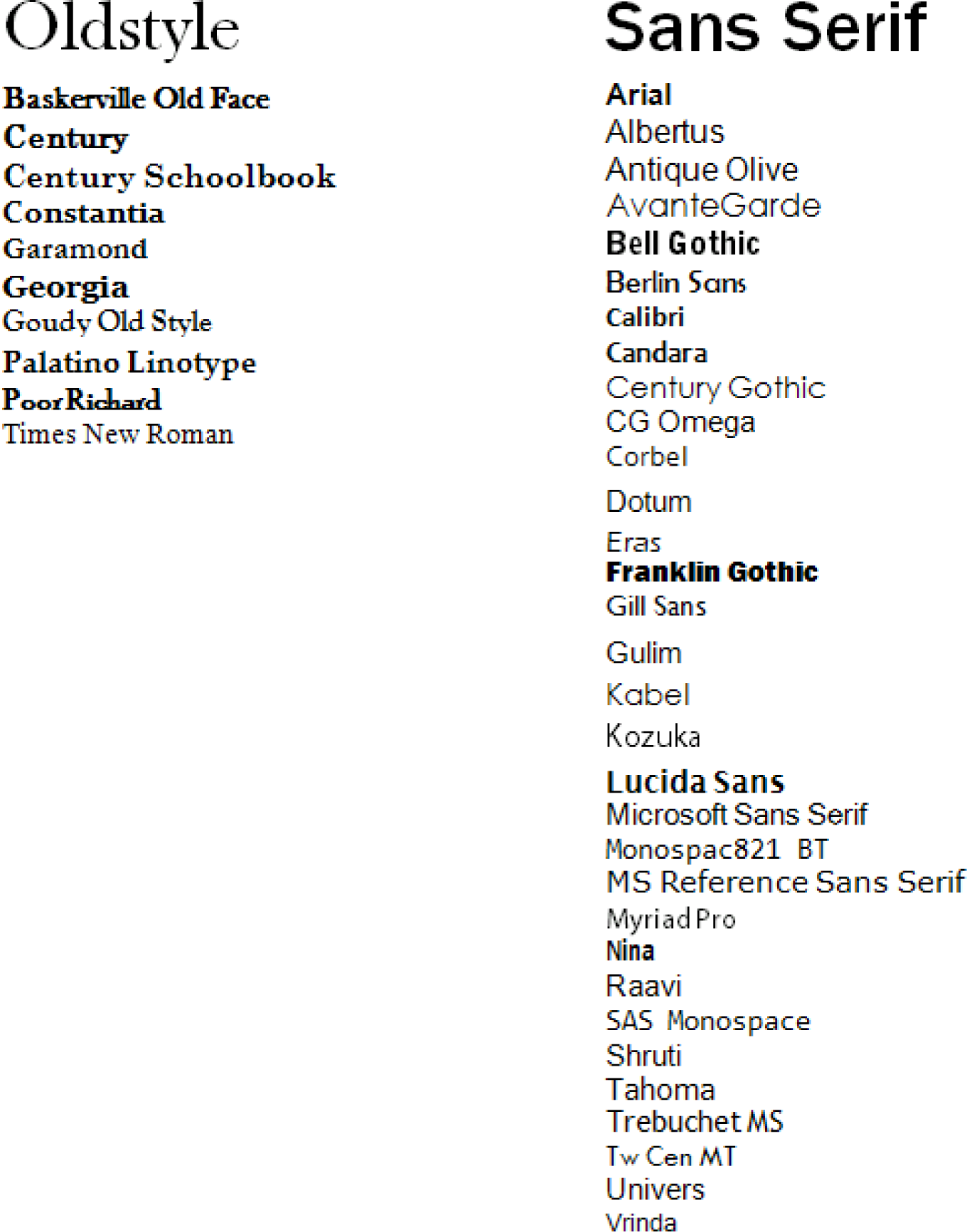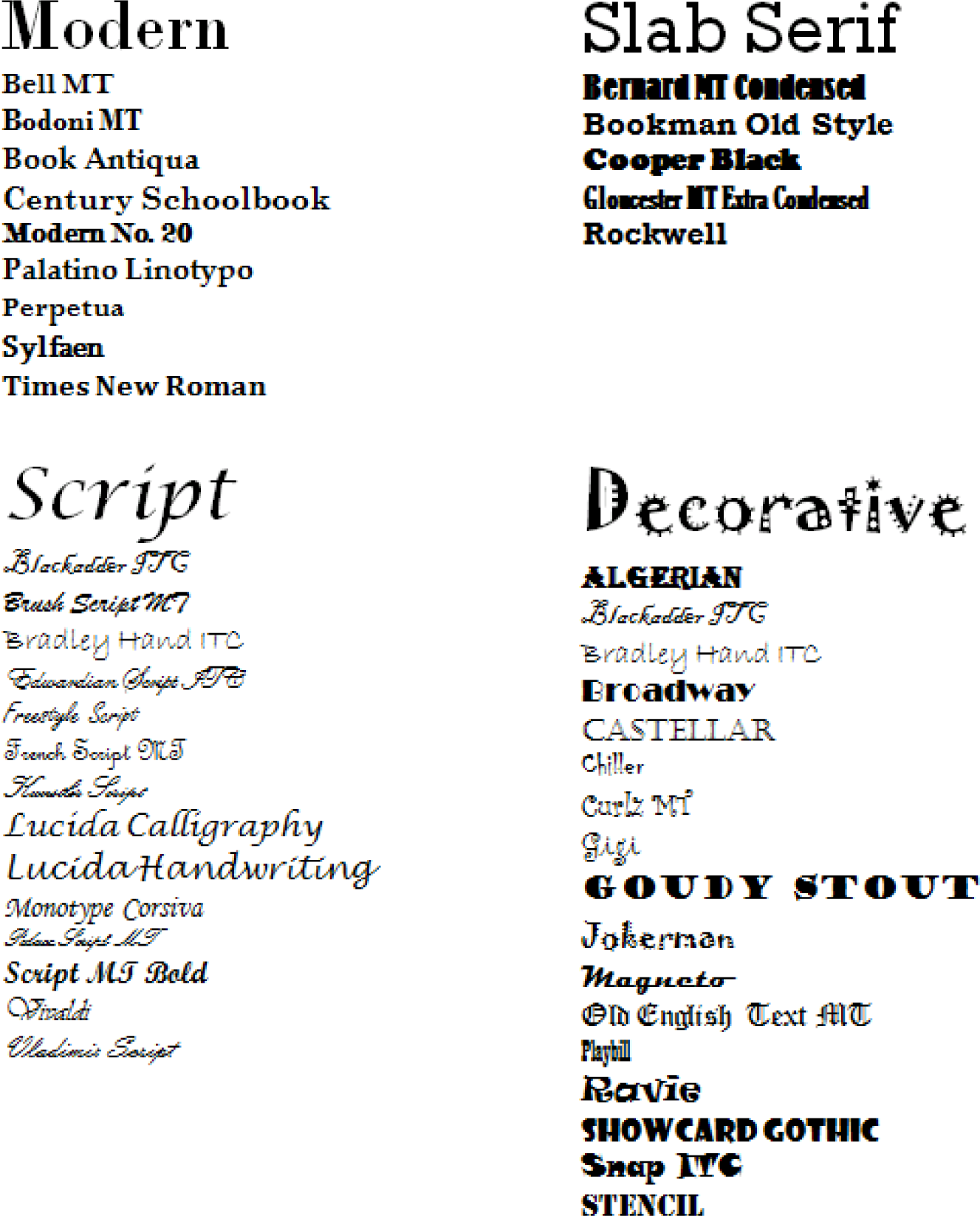This is “Appendix A: Fonts”, appendix 1 from the book Designing Business Information Systems: Apps, Websites, and More (v. 1.0). For details on it (including licensing), click here.
For more information on the source of this book, or why it is available for free, please see the project's home page. You can browse or download additional books there. To download a .zip file containing this book to use offline, simply click here.
Chapter 19 Appendix A: Fonts
19.1 Additional Font Categories
There are several font categories in addition to serif and sans serif fonts that may be utilized.
In earlier chapters, we discussed the difference between serif and sans serif fonts. However, as you might imagine, the story is far more complex than that. There are many more specific font categories. These categories are based on fonts that share certain characteristics. We consider five basic font classifications though there are more. To create contrast, mix fonts from different classifications. Never mix two fonts from the same category—it will look like a mistake. The classifications are adapted from Robin Williams and are shown here enlarged to highlight the differences.

19.2 Combining Fonts and Effects
Combining fonts and effects can also be used to create different looks for fonts.
Normally, this is done to create contrast and visual interest.
The rule for combining fonts is very simple—you may combine fonts in a document as long as each font comes from a different category. For example any of the combinations on the opposing page will work.
Want even more drama? Contrasting techniques may also be used in combination for dramatic effect. See examples on opposite page.
Examples of Combining Fonts
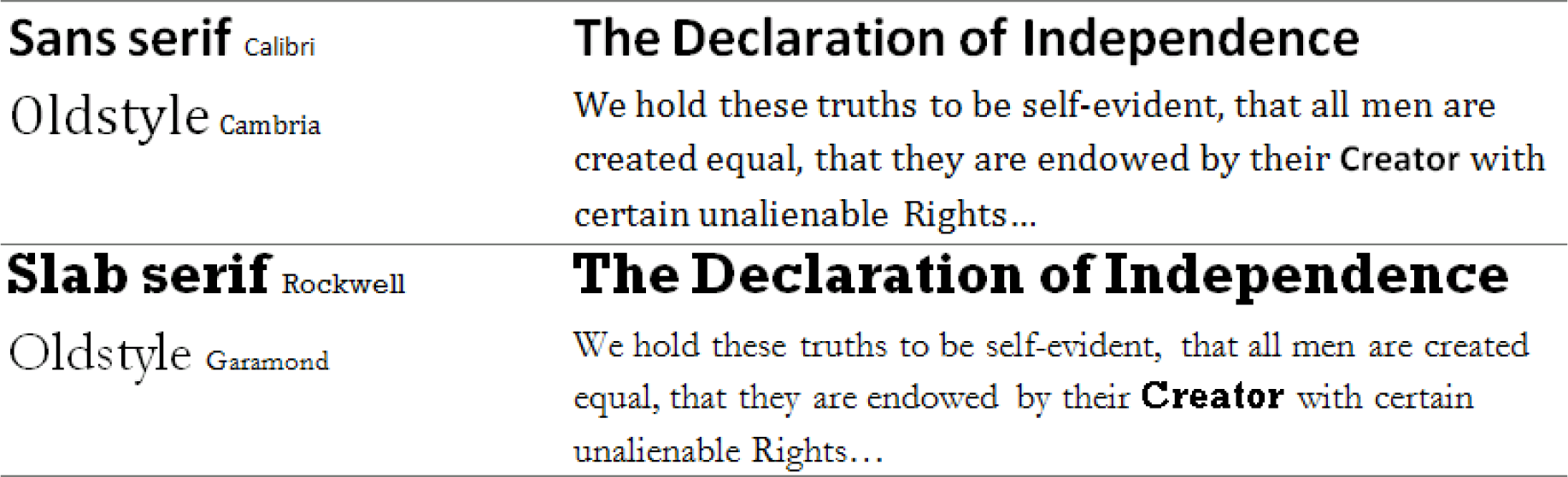
Examples of Combining Contrasting Techniques
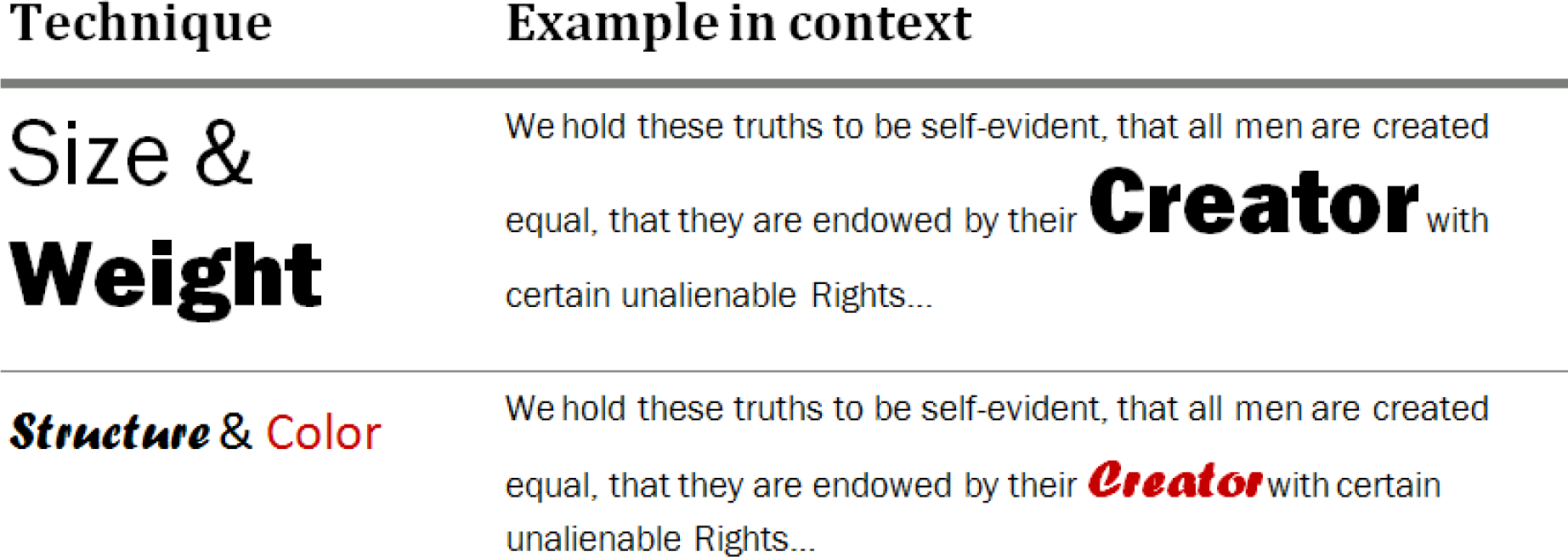
19.3 Font Categories in Detail
Here is a list of categorized fonts that may be available on a Microsoft Office machine: